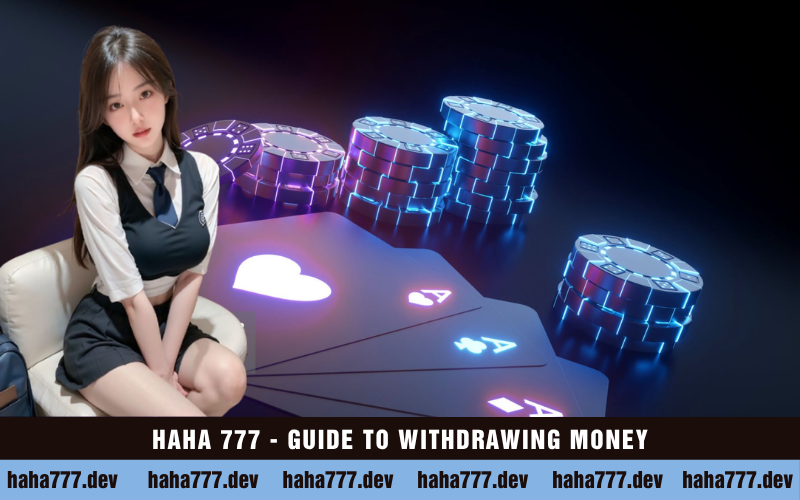Learn how to withdraw money from Haha777 to your bank or e-wallet. Step-by-step guide, processing time, withdrawal fees, and troubleshooting tips.
1. Introduction: When Should You Withdraw from Haha777?
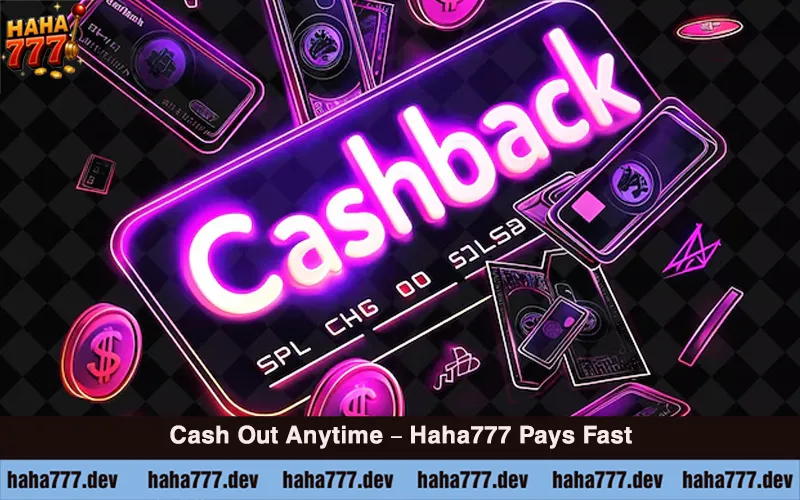
After a big win on Haha777, the next crucial step is to withdraw your funds to your bank account or e-wallet securely and swiftly. This is not just a technical process but also reflects the platform’s credibility and transparency.
To avoid unwanted errors, players should fully understand the Haha777 withdrawal process, including selecting the appropriate method, checking verification requirements (Haha777 account KYC), processing times, and any applicable fees.
Haha777 supports multiple withdrawal options, including bank transfers and e-wallets, with processing times ranging from a few minutes to a few hours. This article will walk you through each step, share troubleshooting tips, and answer common FAQs to ensure a smooth transaction from the very first time.
2. Steps to Withdraw Money from Haha777
2.1 Transferring funds directly to your bank account
- Step 1: Log into your Haha777 account
- Step 2: Go to “Finance” or “Withdraw”
- Step 3: Select “Bank”
- Step 4: Enter accurate bank account details
- Step 5: Input the amount to withdraw and proceed with confirmation
2.2 Withdrawing to an E-Wallet
- Step 1: Access the “Withdraw” tab from the main dashboard
- Step 2: Choose the e-wallet type (e.g., GCash, PayMaya)
- Step 3: Enter the registered phone number linked to the wallet
- Step 4: Input the amount you wish to withdraw and click confirm
3. Withdrawal Conditions
- Your account must be identity verified (KYC completed)
- Ensure all betting conditions are completed prior to requesting a payout
4. Haha777 Withdrawal Fees and Processing Time

- Withdrawal Fees: Mostly FREE; minimal fees may be charged by your bank or e-wallet
- Processing Time:
- E-wallets: 5–30 minutes
- Bank accounts: 1–2 business hours
5. Frequent cash-out problems and how to fix them
5.1 Withdrawal Fails but Balance is Deducted
Possible Causes:
- System error due to network congestion or maintenance
- Wrong details entered for the receiving account
- Withdrawn outside bank or e-wallet operating hours
How to Fix:
- Go to Transaction History and check the status. If it shows “Processing” for over 30 minutes, contact customer support.
- Prepare a screenshot or clear receipt of the transaction.
- Send a support request via Live Chat or Email including:
- Transaction time
- Amount
- Receiving account details
- Selected payout option (via bank or e-wallet service)
5.2 Entering Incorrect Account Information
Possible Causes:
- Entered an incorrect bank number by mistake
- Incorrect e-wallet name or phone number
How to Fix:
- Reach out to customer support right away and include:
- Transaction receipt
- Attach an image of the error message if available
If funds are sent to an account outside Haha777’s system:
- Contact the respective bank and file a reversal request
- Haha777 can only assist with internal checks, not external reversals
5.3 Error Message: “Unable to Process Transaction”
Possible Causes:
- You have surpassed your daily cash-out limit
- KYC verification incomplete
- Withdrawal method temporarily interrupted
How to Fix:
- Check if your Haha777 account is KYC verified
- Attempt a lower withdrawal amount instead
- Retry after 15–30 minutes or use a different method (bank or e-wallet)
6. FAQs

6.1 How long does a Haha777 withdrawal take?
- E-wallets (GCash, PayMaya): 5–30 minutes
- Bank accounts: 1–2 business hours
Note: Processing may take longer during weekends or non-working hours
6.2 Can I withdraw to a bank account with a different name?
Not recommended. To ensure security and avoid rejection, always use a bank account with the same name as your Haha777 registration. Mismatched names may require additional verification.
6.3 Are there any fees when withdrawing from Haha777?
- Haha777 charges NO withdrawal fees.
- However, your bank or e-wallet provider may charge a small fee (usually less than 1%).
- International cards may incur currency conversion fees.
6.4 Is it possible to request a withdrawal without completing account verification?
- Some users may still be able to withdraw, but:
- For large or suspicious transactions, verification (KYC) is required.
- Verifying your Haha777 account ensures security and smoother withdrawals.
6.5 How do I know if my withdrawal was successful?
- Check the Transaction History on the homepage.
- If the status shows “Success” or “Processed,” the funds have been sent.
- If no funds appear after 15–30 minutes, contact support immediately.
6.6 Is there a daily withdrawal limit?
- Yes. Withdrawal caps vary based on user account type:
- Standard accounts: Lower limits
- VIP accounts: Higher limits and more frequent withdrawals
7. Conclusion

Withdrawing money from Haha777 can be quick and secure if you understand the process, meet the conditions, and choose the right method. Don’t let small issues ruin your winning experience. Always double-check your information and reach out to support when needed. And after withdrawing, don’t forget to deposit a small amount to continue your lucky streak with Haha777!